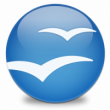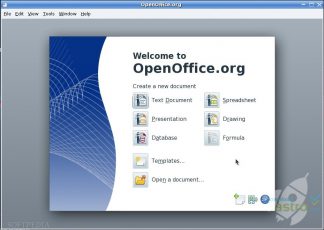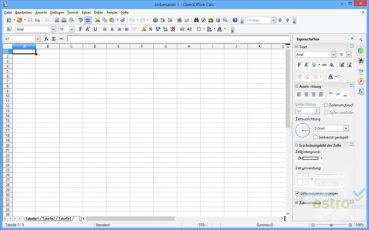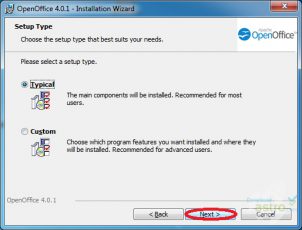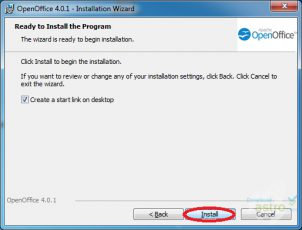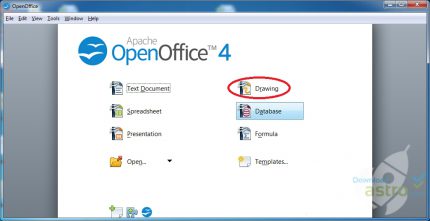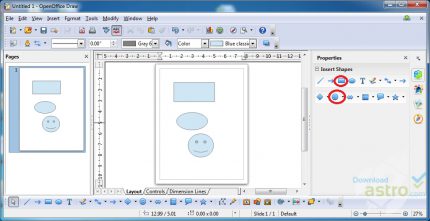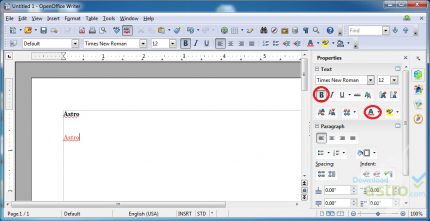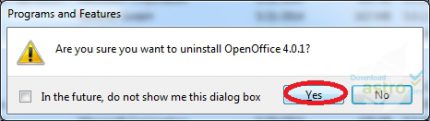Anche se non è popolare come il pacchetto Microsoft Office, Open Office ha avuto grossa fortuna nel mercato dei pacchetti Office. Mentre Microsoft Office e Apple iWorks possono costare una piccola fortuna, Open Office può essere scaricato gratuitamente ed essere usato su qualsiasi sistema operativo.
Open Office è presentato con tutti i programmi che possono essere utili e che si trovano in pacchetti più popolari e costosi. Il pacchetto presenta un editor di testo, un programma per fogli di calcolo e un creatore di presentazioni, insieme ad altri programmi interessanti che emulano quelli di Microsoft Office e Apple iWorks.
Open Office, sviluppato da Apache, è attualmente preferito da molti al posto di Microsoft Office e Apple iWorks, non solo perché è gratuito. Open Office è considerato da molti più semplice da usare, la sua interfaccia è considerata più naturale ed intuitiva e non è macchinoso come alcuni concorrenti a pagamento.