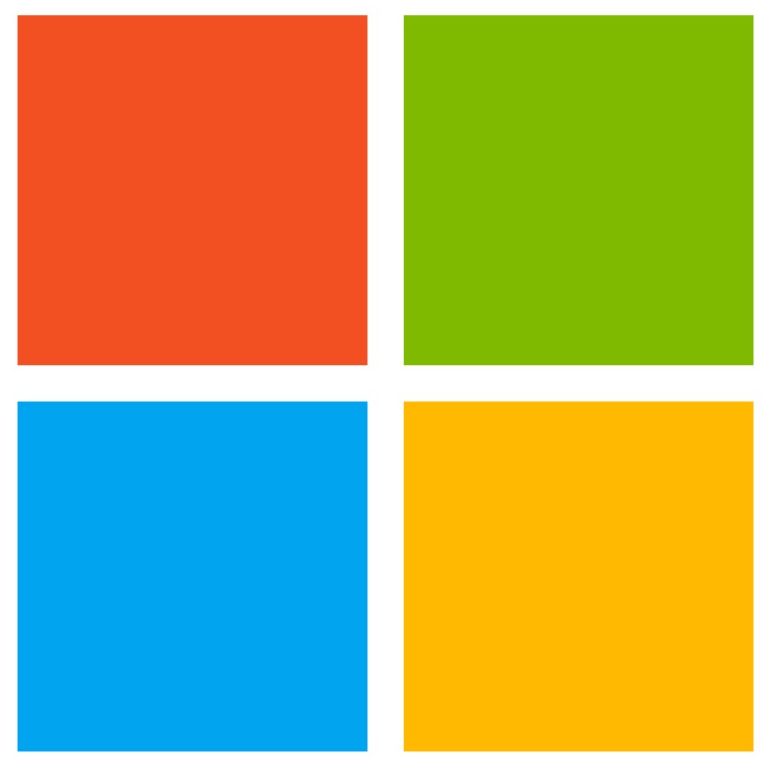Sophos Home for Mac is a tool that combines quality malware protection with other additional benefits that you will find useful with little or no impact on the system. It protects and secures your computers from malware and malicious websites that can pose a lot of threats to your system and your online activities. Sophos Home performs a daily malware scan that thoroughly checks for malware attacks against your system, blocks malicious URLs, and provides phishing protection and denies unwanted applications access to your system.
There are management tools that provide auto-logout feature and password protection on websites you have visited whenever your Mac is idle. You can easily monitor your Mac’s security settings whenever you are connected to any web browser. Users of Sophos Home can add systems and edit policies and carry out scans on systems that are under the same management. Apart from constantly scanning your computer and its connections in the background, Sophos Home also lets you perform on-demand scans locally and remotely. The program also examines unopened archive files such as ZIPs.
There are no annoying ads or pop-ups and no prompts asking you for your credit card details. The latest version comes with a new feature that allows you to change the names of systems under your management and edit your system name.
Sophos Home for Mac brings the company’s advanced business-grade antivirus technology to the home user, for free. It is an effective tool that protects you from getting inappropriate and unwanted content online. It guides and secures your online activities from hackers. With Sophos Home, users are enabled to block sites that contain useless application or malicious software that can be harmful to their system.
There is a Web Category Access that allows you to dictate and choose the kind of websites you want to visit on each computer, thereby making it safe for everyone.
Sophos Home gives you the ability to preview files that are dangerous to your system before removing them. With a very simple and clean interface and a powerful remote monitoring and management, Sophos Home provides users with full access to all the features of one of the most trusted Antiviruses for Mac available right now.
Installation requires you to open home.sophos.com/login and create an account after which you click Install under Add This Computer, which downloads Sophos Home package to the computer. Then you open the Sophos installer application and finish the installation.
Sophos’ full scan may take several hours, but this does not hog down your system performance. Also, Sophos’ simple design and remote accessibility make it a mighty convenient option. Although this software does not have the precise malware-detection performance of some paid Antivirus programs for Mac, it remains the best free option for Mac users.